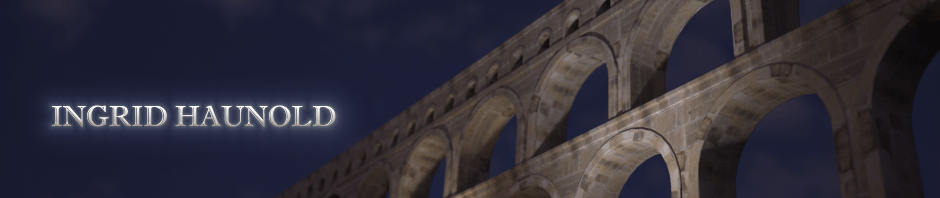Please note: This article was first published on Viaduct Dreams and last updated August 14, 2016.

If you are a self-published author, whose book is sold on Amazon, you should sign up for Author Central accounts and set up Author Pages on various international Amazon sites. It’s a free service provided by Amazon, which lets you promote yourself and your books to readers.
As I write this article in August 2016, Amazon has 14 international sites: in addition to the main website in the United States, there are websites in the United Kingdom, in Canada, Australia, Germany, France, Spain, Italy, the Netherlands, India, Mexiko, Japan, Brazil, and China. You can buy my books on all sites, except China. I’m not sure why my books are not sold in China, I’ll check that out at a later date.
In the Netherlands and in Australia, you can only buy eBooks for Kindle on Amazon’s sites, but not printed books.
You need to set up separate Author Central accounts for separate Amazon sites, and not all sites offer Author Central accounts. You can set up Author Pages for the following Amazon sites, these links will take you directly to the separate Author Central sign-in pages: United States, United Kingdom, Germany, France, and Japan. Your Author Page in India is automatically supplied with information from your US Author Central Account. However, your Indian Author Page will only show images and videos from your US account, your Biography and Blog RSS feed will not show up on your Indian Author Page.
I expect that more Author Central accounts will be made available in the coming years, and you should set up as many Author Pages as possible, as it’s a free marketing tool. You need to do everything you can to promote your self-published books.
The information displayed on your various Author Pages is linked to the information provided on the respective Amazon sites. When you self-publish a book on Amazon, you can specify in which countries you want your book to be sold. Not all books are sold in all countries, that’s why you need to set up separate accounts.
On your Author Pages you can add a biography, photos and videos, you can list upcoming events, and – only in the United States – add a Blog Feed. Readers, who are interested in buying your books, will find your name linked to your Author Page when they click on the detail page for a certain book. Here’s a link to the detail page for the 2nd, updated edition of “The Vegan Tourist: Vienna“, which I published in May 2016. Right below the book’s title my name is listed, and linked to my Author Page on Amazon.com. You can also click here to check out my Author Page for Amazon’s US website.
You’ll notice the Blog Feed, which is linked to my website The Vegan Tourist. I blog on another site, Viaduct Dreams, but I’ve published only one book so far – a vegan restaurant guide for Vienna -, so it makes sense for me at this time to link the blog feed to the website where I exclusively blog about vegan issues. The Blog Feed is a feature that is only offered by Author Central in the United States.
Start out by setting up your Author Central account for the United States, and pay close attention to the separate steps. You might even want to take notes while you set up your account. Unless you speak German, French, and Japanese, you’ll struggle with the set-up for those sites, as the instructions are only provided in these individual countries’ languages. There are no instructions in English. German is my native language, and I have rudimentary knowledge in French, but setting up the Japanese Author Page was a struggle. I used Google Translate to set up this account, and struggled for half an hour before I succeeded. I think I might have set up a second account on Author Central Japan by mistake, with a different Email address.
My advice would be to set up your accounts in the United Kingdom and in Japan concurrently. Whenever you click on a button on the site in the UK, immediately repeat that step on the Japanese page. That way you should be able to set up your Japanese account with fewer problems than I experienced. If you speak no German or French, try setting up all those accounts at the same time.
During the set-up process, you need to “claim” all your books, so they can be linked to your Author Central pages. For each book, there are two tabs: Book Details and Editorial Reviews. The Book Details are automatically provided by Amazon, but you can enter a lot of information in the Editorial Review tab: there are separate categories for reviews, product description, notes from the author, information from the inside flap, information from the back cover, and you can also add an author biography. I only entered “product information” so far on all my Author Pages, so I have more work to do.
Before you sign up for Author Central accounts and set up your Author Pages, check out your book listings on all the 14 Amazon websites. I am selling all my books on all Amazon sites (except China), so I was surprised to notice that the availability of my books differed on the various Amazon sites. This had to do with the fact that I “retired” the first edition of “the Vegan Tourist: Vienna” – I want customers to buy the 2nd, updated edition, and not buy the outdated first edition by mistake. (If you retire a print-on-demand self-published book, no more copies will be printed.) But there was some mix-up in regard to the editions, so at this time the first edition is still available on some Amazon sites, while the German-language edition shows up as unavailable on one site. There are a few other issues that I still need to take care of in regard to my book listings, and I am working with Amazon’s (very helpful) customer service representatives to correct wrong information for book listings on 13 different Amazon sites. I should have done this a long time ago, and am only now realizing that I need to pay more and closer attention to all my book listings. This is a prerequisite for all press & public relation activities, and I didn’t really start paying attention to my book listings until a few days ago. Don’t make the same mistake I did, and make sure that your book listings are all correct and up-to-date before you set up your Author Pages.